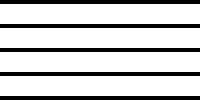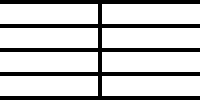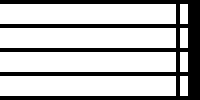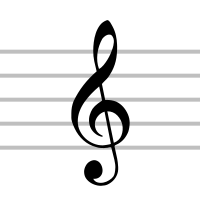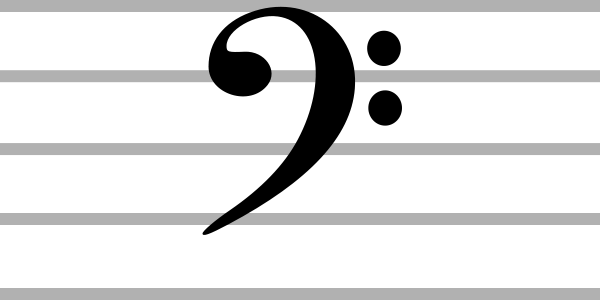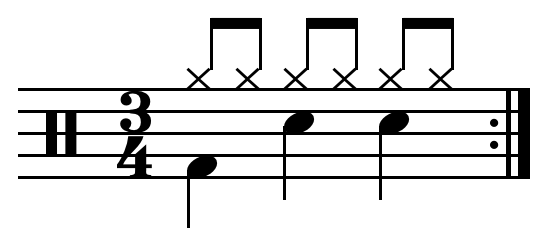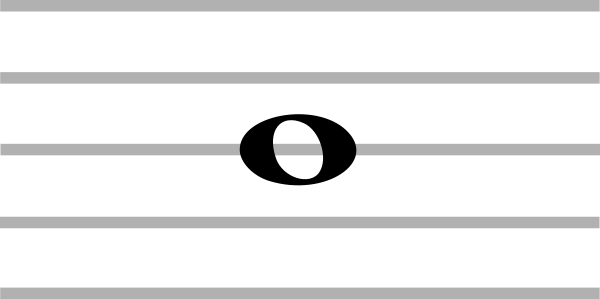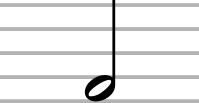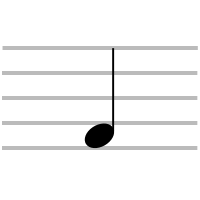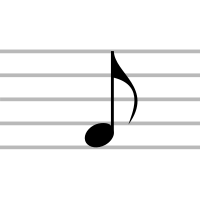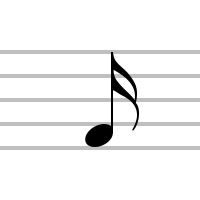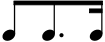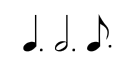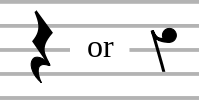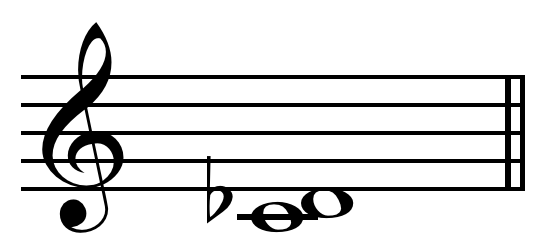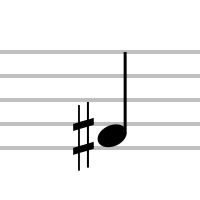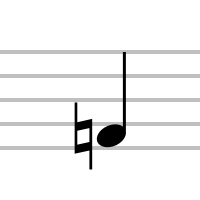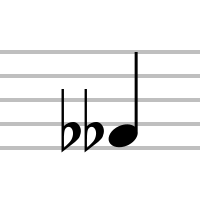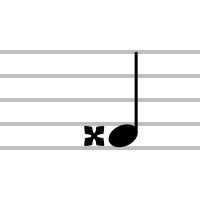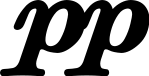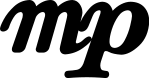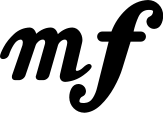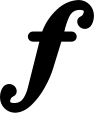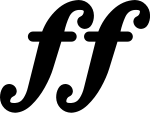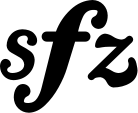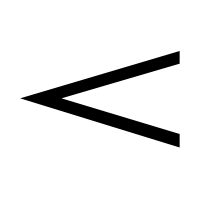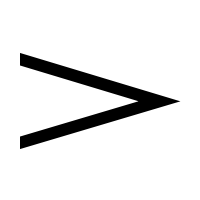A lot of musicians get by without being able to read or write music. You could create an entire album without actually knowing any musical theory or composition. Geniuses like Ray Charles and Jimi Hendrix became world-famous musicians solely off the power of their ears. But having a grasp on some key concepts of music theory can be, if nothing else, a comfort.
To give some context to the music you are uploading on Sheet Music Scanner, I’ve distilled some resources from across the internet on basic music theory. If you’re stuck in your practice, turn to some of these sources. Maybe somewhere, you’ll find the key you need to make progress.
Pitches, Intervals, Scales and Chords
Pitch has been described as ‘the highness or lowness of tone.’ So a bunch of pitches, when put together, create the ‘music-ness’ of music. Put another way, it’s the notes on the keyboard.
The Ear-Training Mastery Blog describes pitch in some detail, and discusses how to recognise pitch on a staff. If you want, you can even practice recognising a certain pitch just from hearing it, or what is called ‘perfect pitch.’ Check out the Pitch Improver Exercises.
An interval is the difference between two pitches. It can be great or small. You will hear this term used all the time with respect to vocal music. You can also think of an interval in terms of your hand on the piano – stretch your thumb and your pinky out as wide as they can go and see how far apart the notes are. That is the greatest interval your hand can reach.
You can check out Music Theory’s interval lesson, which breaks down the concept of intervals via keyboard. To test your interval recognition online, use Pitch Improver’s exercise, which is helpful for musicians of any level. For more on interval construction, identification and inversion, Teoria’s exercises are also useful.
Once you’re comfortable with pitches and intervals, you can try to grasp what happens when you put pitches together in ascending or descending steps. These progressions are known as scales.
The Open Music Theory Blog is an online textbook that’s meant to provide support to music students. They break down the concept of scales into understandable explanations. Theta Music’s blog allows you to get familiar with the sound of scales through a playback function. Just choose the scale you want to hear and it will both play it and visualise it on a virtual keyboard. If you want to take it to the next level you can try testing your knowledge of each individual note of a scale, using the ProProfs quiz.
Scales account for one note at a time, but it’s more common in music for several notes to be played at the same time, especially with piano, guitar or when you have multiple voices singing at once. A chord is the combination of three or more notes, designed to be played simultaneously. They are built off of a single root note.
To study chords, check out MusicTheory.net’s lesson on chords. A virtual keyboard depicts the lesson’s key concepts as you go through it, so you can get a nice picture along with your explanation. Test your knowledge of building a chord through Teoria’s chord exercises – you may need to fiddle with the settings to create your test, but it shouldn’t be too difficult to figure out.
Keys and Clefs
A key is something that you can feel in music. When you’re playing in a certain key signature, and you return to that original key, it feels and sounds like a homecoming. A key tells the musician which notes will be sharp and which notes will be flat, and which note serves as that home base.
You can read more about keys and key signatures from Piano Lessons Made Simple. For practice, you can take this music key signature quiz from Music Theory Fundamentals. Here is another simple and easy key identification quiz from Northern State, using only the sharps and flats of the key signature as identifiers.
A clef provides an anchor for the notes within a musical composition. If you’re accounting for both really high notes and really low notes at the same time, you might see that written out in two different clefs, connected by a brace. Pianists will be accustomed to seeing music for two clefs written out at once.
There’s not too much complexity around understanding clefs. The Wikipedia page on clefs provides a simple and straightforward explanation. Teoria’s clef exercises will help you get familiar with reading notes per a certain clef.
Rhythm and Form
Rhythm is the placement of sounds and pauses in time. John Cage famously wrote a piece called 4’33 which was a three-movement composition made up of pure silence. To understand both sound and silence within music, you need an understanding of rhythm.
For a tutorial on rhythm in music, you can check out this YouTube video from Michael New on how rhythm works. Theta Music also provides an overview of rhythm in music, helpfully in both European and American musical terms. Test your rhythm using the Got Rhythm quiz online.
Whenever you’re talking about reading or writing music, you’re talking about form. Although musical form is a very complex subject, it essentially means the overall structure of a piece of music.
You can get more familiar with form by understanding what the various symbols and signs mean within a composition. Lumen Learning provides a nice overview of form, including a bunch of different links to some of the particulars of musical form. Art of Composing also provides a basic overview of form in this
short blog post.
Harmony and Inversions
Harmony is the pleasant effect you get when you produce chords and chord progressions whose frequencies are complementary. If you have a good ear, you can hear and feel when pitches are harmonious. If you sing in a choir, you may be providing harmony to the main melody. Harmony is often at play when resolving musical tensions throughout a composition.
You can learn about all sorts of concepts and questions of harmony through Stack Exchange’s open forum on the subject. Understand harmonisation through Wikipedia’s explanation, which actually provides one of the clearest breakdowns on the web. But the best (and most fun) way to understand harmony is through practicing it yourself. Musical-U can help you practice learning to harmonise, and My Music Theory provides a step-by-step guide for harmonisation practice.
Inversions in music are used when you use one chord as a root, and play the same notes of the chord, but stacked in a different position along the staff. There are different types of inversions.
Uberchord can help you practice this concept with their beginner’s guide to chord inversions, and an animated explanation of triad inversions is located here, from MusicTheory.net. For more detail and a simple explanation of inversions, check out Music Theory Academy. You can also practice identifying chord inversions through the quiz on The Toned Ear.
To put your newfound knowledge of musical theory to work, try downloading Sheet Music Scanner. Upload a pdf or take a picture of sheet music, and you can hear the audio playback immediately. It’s a great tool for unlocking your practice and helping you understand the symbols on your sheet music in real time.